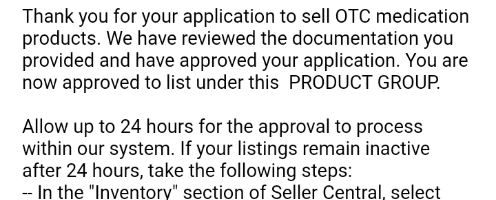Ungating OTC can be super confusing. Here’s how I ungated OTC.
- Buy 10 units of an OTC medication from Amazon.
- Get FDA registration.
- Submit invoice and FDA registration for approval.
I’ll go over each step in detail.
How I ungated OTC: Buy 10 units from Amazon
NOTE: Let’s keep this site and information free! As an Amazon Associate, I earn from any qualifying purchases made from referral links to offset server hosting, bandwidth, and domain registration costs.
This step is as simple as searching for well know brand OTC medications. I’ve provided one for your convenience. Like I’ve explained before, find listings shipped and sold by Amazon, buy 10 units, and buy without using Prime.
Get FDA registration
This step was a little tricky for me, so I Googled “FDA registration NDC [number]” after poking around for about an hour. The NDC looks something like this: “NDC XXXXX-XXX-XX.”
I searched for the NDC number on the FDA website and found the registration. Took a screenshot showing the NDC number, date of registration, and the expiration date.
Submit invoice and FDA registration for approval
A week later, my Amazon order arrived. Why did I wait… why not just submit an invoice right away? Amazon considers this a pro forma invoice, which they do not accept. Pro forma invoices are estimated or pre-delivery invoices, and are subject to change at a later date. Amazon wants to prevent a seller from ordering through a distributor then canceling the order, at which point there is no seller-supplier relationship.
I went to my orders page in my Amazon customer account, and I printed an invoice to PDF. In this case, Amazon also asked me to take pictures of each side of the product. I submitted the invoice, registration screenshot, and photos for approval.
24 hours later, I got this:
And just like that, I’m able to sell OTC medications on Amazon.
For detailed step by step instructions, see this link.