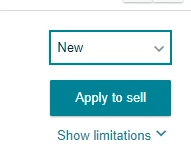The process to ungate Lego through Amazon is simple. I’ve outlined the steps here, but basically:
- Find a Lego product that Amazon sells and ships.
- Buy 10 units without using Prime.
- Wait for the order to arrive.
- Submit the invoice for approval.
Find a Lego product that Amazon sells and ships
This might be the hardest step to complete. I took the liberty of making a chart of inexpensive Lego products that Amazon sells and ships.
NOTE: Let’s keep this site and information free! As an Amazon Associate, I earn from any qualifying purchases made from referral links to offset server hosting, bandwidth, and domain registration costs.
| Title & Link | Notes |
| LEGO DOTS Extra DOTS - Series 2 41916 DIY Craft | |
| LEGO DOTS Magic Forest Bracelet 41917 DIY Craft Kit for Kids | |
| LEGO DOTS Go Team! Bracelet 41911, Cool DIY Craft | |
| LEGO Star Wars The Razor Crest Microfighter 75321 Toy Building Kit | Also ungates Star Wars & Disney |
| LEGO Marvel Iron Man Mech Armor 76203 Building Kit | Also ungates Marvel & Disney |
| LEGO NINJAGO Zane’s Power Up Mech EVO 71761 Playset | |
| LEGO Marvel Captain America and Hydra Face-Off 76189 Collectible Building Kit | Also ungates Marvel & Disney |
| LEGO Disney Anna’s Castle Courtyard 43198 Building Kit | Also ungates Disney & Disney Frozen |
| LEGO Disney Elsa’s Castle Courtyard 43199 Building Kit | Also ungates Disney & Disney Frozen |
| LEGO Marvel Black Panther Mech Armor 76204 Building Kit |
I sorted the table from low price to high price and all under $10. You can also use some listings to ungate Disney, Disney Frozen, Star Wars, and Marvel.
Buy 10 units without using Prime
Amazon ungate rules require a purchase of at least 10 units. Pick a product from the list and add 10 to your cart. I made a list of 10 in case to ensure you can find one with enough stock. When making the purchase, do not use Prime. Doing so violates Amazon’s terms of service of using Prime for reselling purposes. It could get both of your accounts deactivated.
Wait for the order to arrive
Until Amazon fulfills the order, it’s considered pro forma, which means either you or Amazon can change the order. Amazon ungate rules forbid pro forma orders. Also, Amazon may ask you to include photos of the product that you take yourself.
Amazon ungate: Submit the invoice for approval
Go to the orders page on your Amazon account, and find your Lego order. Click either Print Invoice or Print Order Summary. Print to PDF.
If you haven’t already, go to your Seller Central account and click Add Products. Enter the ASIN of the Lego product and click the search button. Select New from the drop down, and click Apply to Sell.
On the next page, click Request Approval. Check the manufacturer or distributor invoice option, and all the check boxes certifying the invoice meets requirements. If Amazon asks for photos, take photos of each side all 10 units. Take them together as Amazon has a limit to how many photos you can upload. Add your email and phone number at the bottom, and click Submit.
You should get a response within 24 hours, but it could take as long as week.