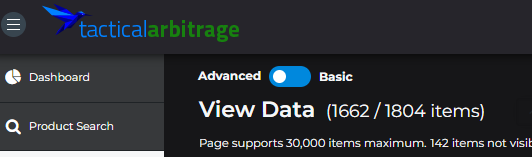Tactical Arbitrage looks like this for me:
If you think I’m flexing, I’m really not because these are just modest results. I get anywhere from 150-500 leads a day, so I’m actually behind getting through my list. I get so many questions in the Amazon Launchpad Discord about Tactical Arbitrage because not an easy app to work with right out of the box. My point is, results like this don’t crack the surface of TA’s power. It was a 2 month learning curve to figure TA out, and I even haven’t scratched the surface of what it can do.
Let’s go through the initial setup and starting a scan job. You gotta have an Amazon Professional Seller account or it won’t work.
Tactical Arbitrage Initial Setup
NOTE: Affiliate link ahead.
Sign up for Tactical Arbitrage; here’s a link for a 7 day free trial. Once you’re able to login, you’ll see your dashboard. Then go to this link to finish the TA setup process. If you have any issues with connecting TA to your seller account, use the support chat at the bottom right of your TA dashboard. They don’t respond right away sometimes, but they’re super helpful when they do. Once you have your TA setup, you’re ready to start scanning!
Tactical Arbitrage Scan Setup
It’s simple to setup a TA scan, so I won’t go too much into that here. The basic steps are
- Click Product Search
- Select the Website
- Add up to 500 categories in the Easy Bulk section
- Set your filters
- Click Search
I happen to have a 5 minute video you can watch that covers this in better detail.
Once you have your job running, TA does a thorough crawl of the website you selected — heavy emphasis on crawl. Don’t expect results right away; be patient. I usually set my scan before I go to bed. In the morning I’ll have enough results to work with, but a 500 category scan will usually take as long as 5 days. Again, be patient.
Tactical Arbitrage Filters & Expectations
The TA filters usually trip up new users. If the filters are too tight or not set correctly, you’ll get little to no results, or all the results you get will be off. If you setup your filters exactly as how I did in my video, you’ll get results. But, if you still struggle with results, run a scan with no filters and choose one category in Easy Bulk. Go through each result. Then apply filters one by one to your results. You’ll learn how TA sources products, and you’ll get a better understanding on how the filters work.
High expectations also trip up new users. As good as TA is, it’s not perfect, and it’s just a program. It can’t tell the difference many times between single products and multi-packs, and the results list will have a lot of mismatches. Prices also fluctuate on Amazon constantly. What may have been profitable when TA scanned it may have already tanked by the time you look at it.
I consider TA my virtual assistant, so an employee. Most new employees need training, regardless of how experienced or talented they are. TA is no different.